
The primary and dedicated place to buy and sell axies for the axie infinity is the marketplace linked to the platform, and axies are transferrable. This article focuses on a step-by-step guide on how to sell axies and deliver them to the buyer safely.
One major thing to note about this transaction is that you will need a MetaTask platform account and should be credited with the ETH wallet with coins. When this account is in place, the axie infinity buyer or seller will be able to make transactions between the two accounts involving NFTs.
How to create NFT Listing
You can follow the steps below to list your NFT within the marketplace when you are on the web. The measures also assumed that you already have a Metatask account and are logged into the market.
- Start by clicking on your profile image at the top left corner of the landing page of the marketplace
- Navigate to the listings among the menu options.
- The next step is to click Start Selling and choose the option that reads “I have something to sell.” Then, select the NFT category that your listing will belong
- Choose Axie and enter the token ID you intend to sell to get the desired information. When you finish entering the ID, you will see the token data.
- Complete the other required details of your axie in the appropriate places, including the delivery preferences on the next page
- Complete the transaction by pressing “Done.” Your listing can now be made available to every marketplace user to buy when you do.
On the other hand, when you are trying to list an NFT item while using a mobile app, the steps are slightly different from the above.
- When creating an NFT listing on the mobile apps, an orange circle with a white plus sign at the bottom right corner of the app’s homepage. Click it.
- Select “I have something to sell” and follow steps 4 to 6 as for the web above. It also includes a listing creation that makes it possible to show your listing to all the users of the axie infinity marketplace.

How to Deliver the Sold Axie to the Buyer
Firstly, note that it is essential to keep the buyer along with the process of enlisting your axie. So, you must save screenshots of your listing process, except for number 5, and share them with the potential buyer when requested.
- Sign in to your marketplace if you have not already done so
- When you are at the market, navigate to the top right-hand side of the page and click “My Account.”
- The next step is to navigate to the menu options on the left-hand side of the page and click “Inventory” so that you can see all the available axies
- Select the axie you intend to sell to the buyer and click on the gift button next to the breed and sell buttons on the far end.
- It pops up to sow some options to sell, and you can now enter the Ronin wallet address. Ensure that you have confirmed and double-checked this wallet address to avoid leaving anything out. Now, mark the checkbox that indicates the level of the Axie and choose the gift button to proceed.
- It pops up with the MetaMask wallet address, and you can now confirm your gas fees before you complete the transaction. If the marketing is booming, Metatask sends you a notification.
- After some minutes, you can click on the “My Account” button again at the far top right-hand corner page. Then, click on “Activity” on the left-hand side of the resulting page. If the transaction were successful, you would find the most recent activity, including the sent gift.

How to Share Delivery Information with the Axie NFT Buyer
This step is essential and sensitive to your transaction, and it validates your entire transaction. Moreover, it should be delivered directly to the buyer and not through indirect means to prevent third-party interference. Kindly follow the steps below
- Check out your sold items page to see the old card and the attached status. It shows the listed items and the quality of whether being sold or available
- Navigate to the exchange messages and show the screenshots of your procedure to the buyer except for the ones with sensitive information. Your records are evidence of the authenticity of your axies transaction.
Getting your Sales Profits
After completing your transaction, the profits from your sale are directly credited into your Metatask wallet. Meanwhile, depending on the sales history of the account, you may not be able to withdraw the funds immediately, but they must reflect in your account. And you can find out from your accounts manager when the funds will be available for withdrawal. As you complete more sales, you can get more profits available for withdrawal. And when you withdraw them to your desired destination, you can use them on other platforms for other digital transactions.
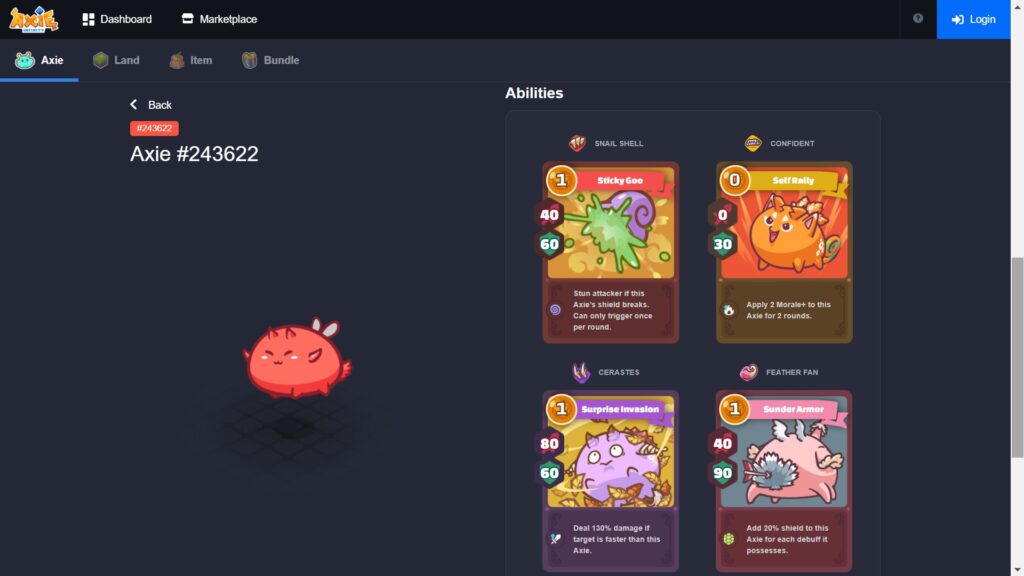
Things to do in Axie Infinity without Paying the Gas Fee
One of the payments that buyers and sellers frown at on the Axie Infinity marketplace is the gas fees, to which no one has an option. However, there is good news: there are at least ten transactions you can carry out within the marketplace without paying the gas fees. It is imperative because gas prices continue to go high, and it does not look like they will return. Meanwhile, this high price makes it difficult for players to perform some transactions because they cannot afford the fees. Examples of such transactions include the following
- Battle in the Arena
- Trade land and items
- Socialize in discord
- Dream about land gameplay
- Discuss the battle meta and give feedback
- Create Axie memes and Art
- Make Acie-themed sites
- Battle with Chimera in the adventure mode
- Complete daily quests successfully
- Get your mum into playing Axie Infinity. Lol
Conclusion
On a final note, apart from playing axie infinity and earning rewards, trading valuables in the marketplace is another way to make money. Therefore, it is essential to discuss how buying and selling NFT tokens and valuables in the market works. We have discussed some of the crucial steps that the seller can take to list the items to sell and transfer the value to the buyer and make profits. I hope you find it very helpful.